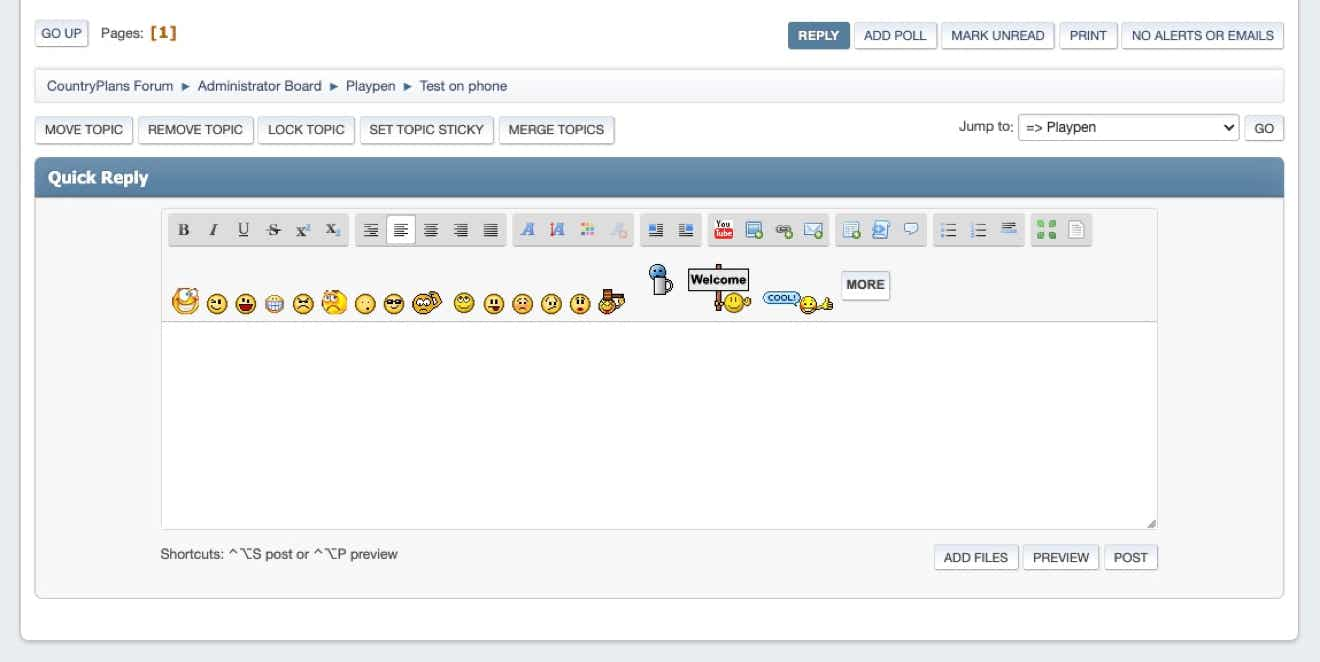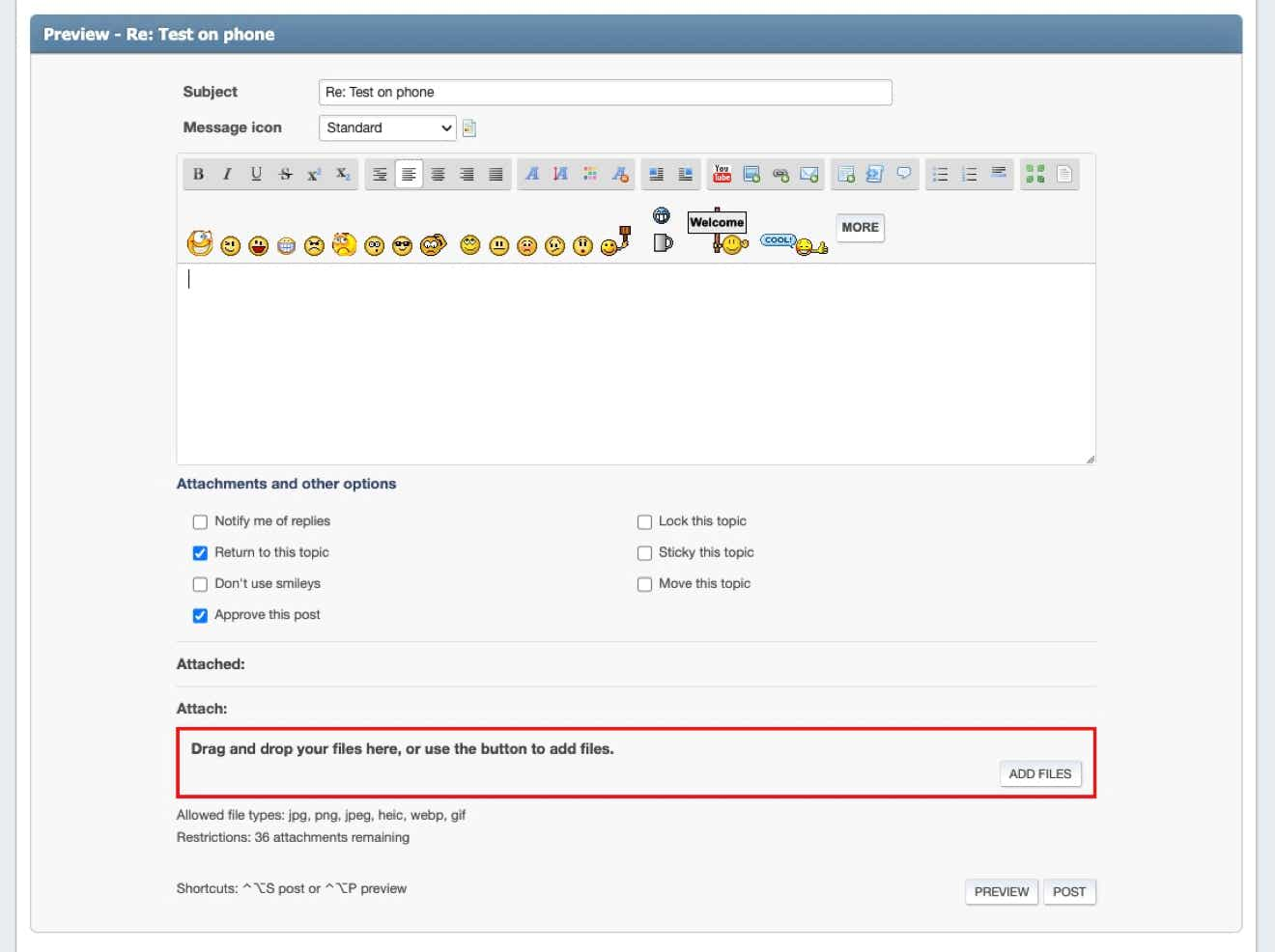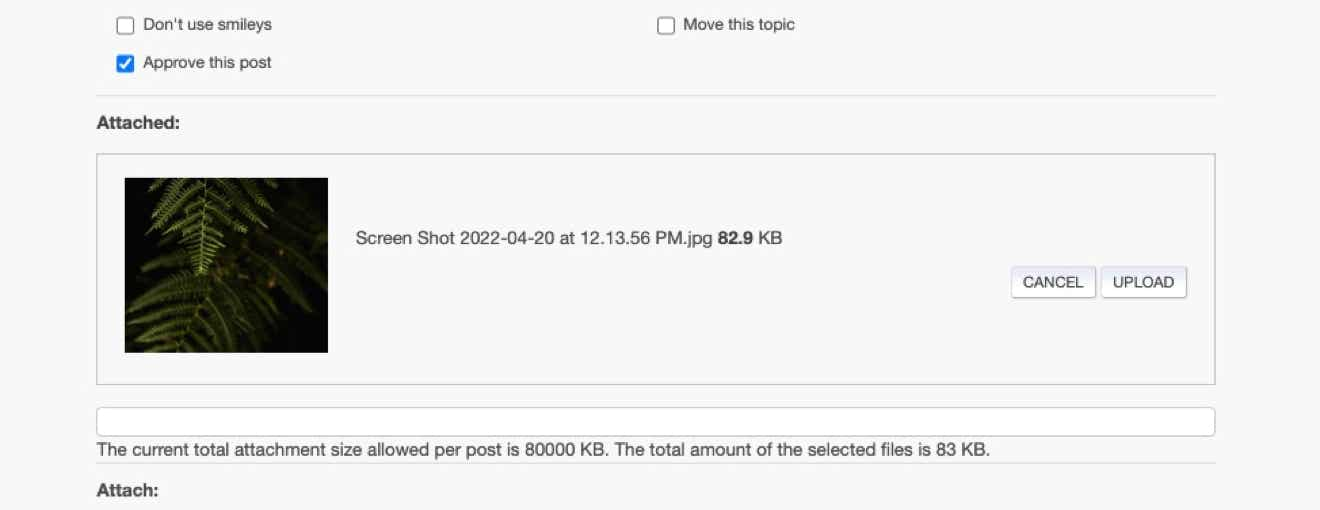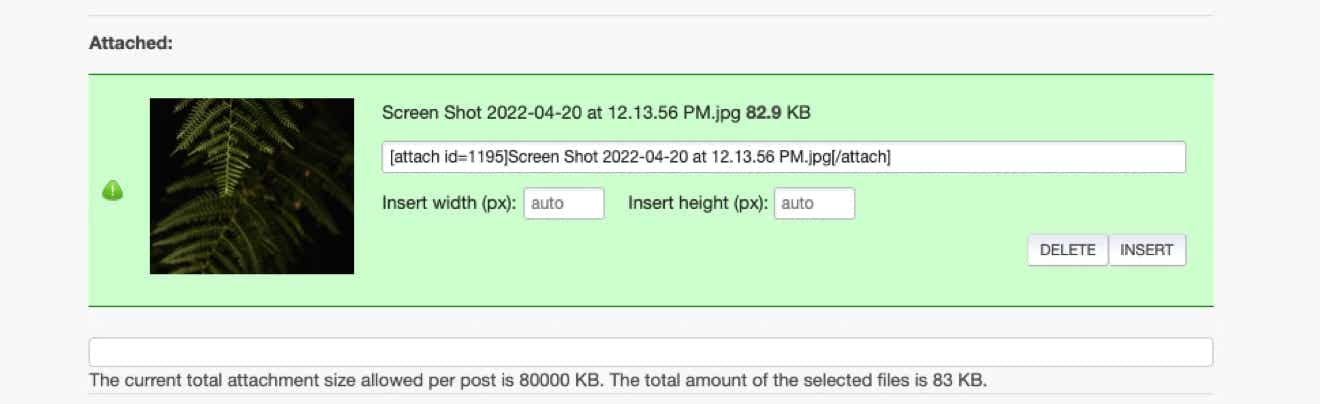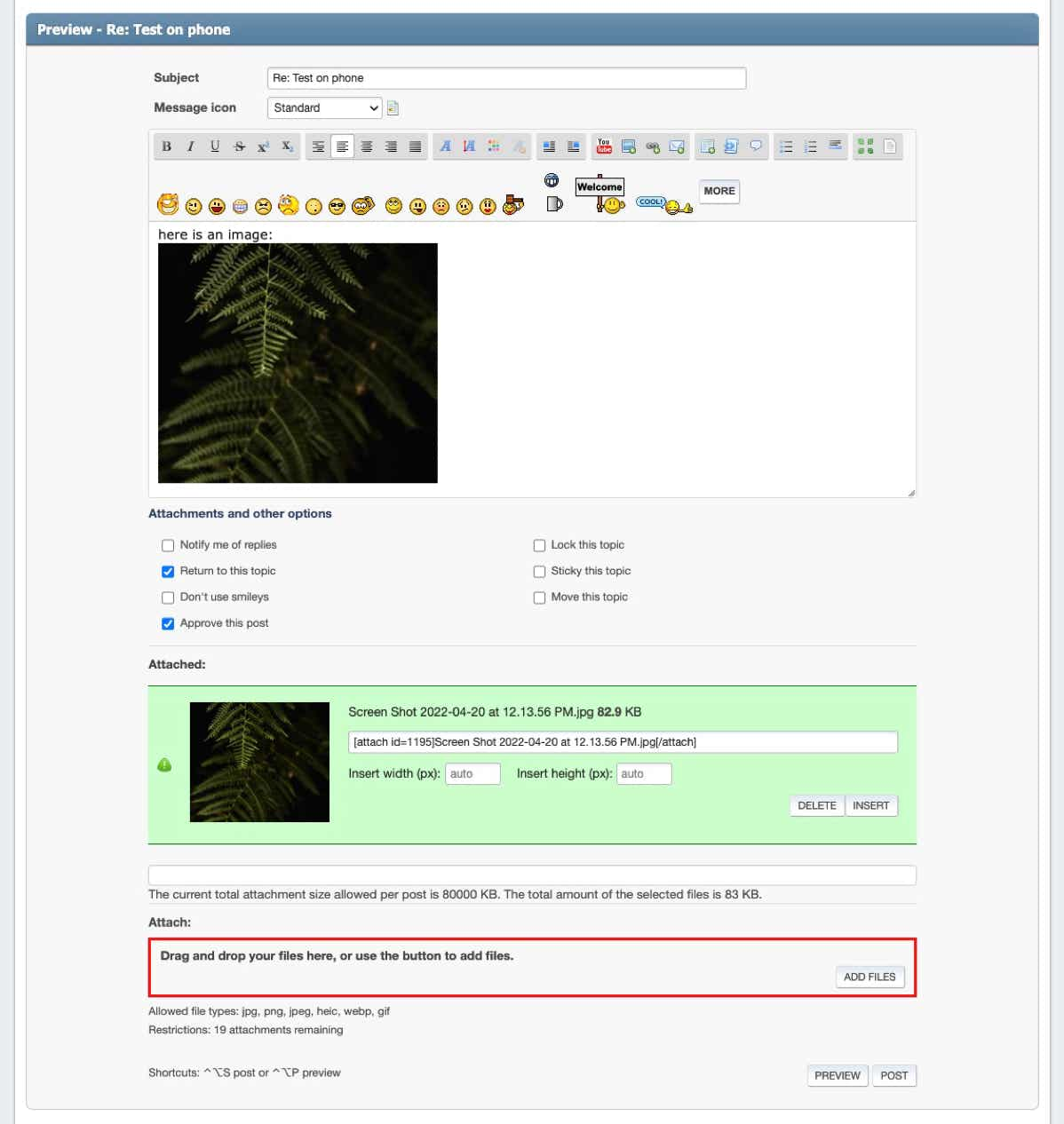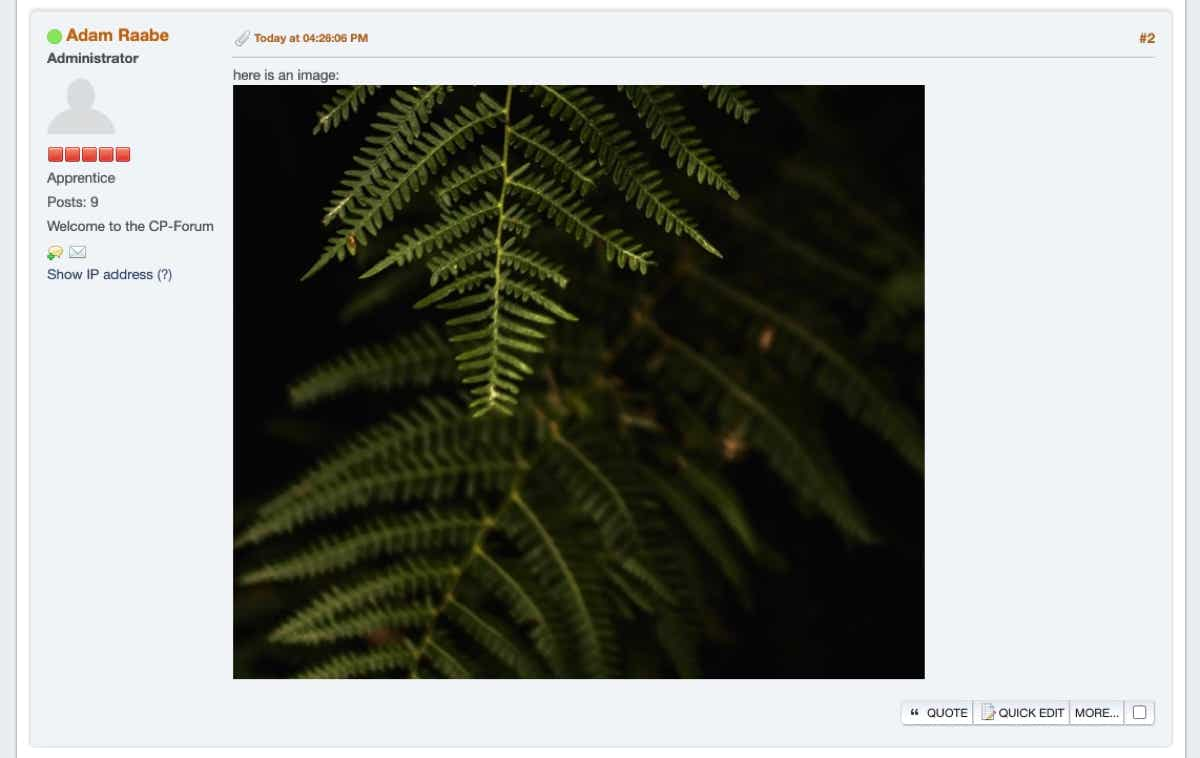1. Click the ‘Add Files’ button in the Quick Reply:
2. It will open this dialogue box where you can drop your images (on a mobile device, add images from your camera roll):
3. You’ll see something like this:
5. Move your cursor where you want the image to appear in your text and click ‘Insert’:
6. Hit ‘Post’ and you’re done!